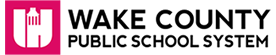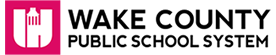Parent Accounts
Parents can create an account in Canvas to monitor their child's progress.
Create a New Parent Account
- A pairing code must be created by the student or a teacher.
- The parent goes to login page to create an account - https://wcpss.instructure.com/login/canvas.
- Click the link on the top-right of the window to create your account. "Click Here For an Account"
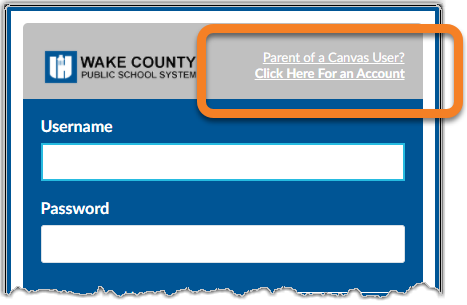
- Complete the form to create your Canvas account using the pairing code previously created.
Pairing Codes
Using Your Parent Account
Access for Parent Accounts
Parents will automatically be enrolled in courses for students they have paired with. However, access in the course is limited.
What a parent account can do:
- View and read announcements
- View assignments index page
- View the calendar
- Join conferences, if invited
- Join collaborations, if invited
- View personal inbox
- Send conversation messages to instructor and student they are observing
- View the dashboard
- View files unless they are locked
- View grades, view assignment due dates and comments, and print grades
- View modules and see due dates and point values
- View pages and contribute if the instructor enables the Anyone can edit it setting
- View profile pictures, if available
- View syllabus
- View outcomes
- View quizzes index page
What a parent account cannot do:
- Comment on announcements or discussions
- Submit assignments or quizzes
- View course rosters
- Send conversation messages to students with whom they are not paired
- View locked files or folders
- View and read discussions
- Join groups
- View unpublished courses
- Reserve appointment slots in the Scheduler
- View grade audit trail
Note About Viewing Quiz Responses: Viewing quiz responses depends on which type of quiz is being used by the teacher.
- Classic Quizzes: Parent accounts can see quiz questions and responses after the quiz is finished.
- New Quizzes: Parent accounts cannot see quiz questions and responses after the quiz is finished.